The open field test (OFT) is a well-established assay for measuring locomotor activity and anxiety-related behaviours in a range of model organisms.
In this assay, anxiety-like behaviour is measured by comparing time spent in inner most and outer most areas of an arena. Time spent against the walls of the arena (thigmotaxis zone) is indicative of anxiety-like behaviour compared to actively exploring the centre of the area (open field). Several versions of the OFT are now available for fish and rodents, consisting of measuring the behavioural response to a novel tank/cage. The OFT is routinely adopted to screen mutant genotypes and the effects of drugs.
Traditionally this is performed in a 'novel' arena which the test subject has never encountered before. Baseline exploratory behaviour patterns for most model organisms used in this test is to begin by staying close to the other edges of the novel environment and gradually explore more of the central areas over time. Certain strains or treatments can either increase anxiety-like behaviours which would result in a greater amount of time spent in the outer zone compared to the baseline. While others can decrease anxiety-like behaviours resulting in more time spent in the central zone compared to baseline.
Thigmotaxis (wall hugging) is a term used to describe an animal's preference to stay near to the perimeter of a novel environment rather than spend time in the open centre. In adult fish and rodents thigmotaxis has been used to assess anxiety and boldness. Zebrafish larvae also show a preference to stay near the wall of multi-well plates or Petri dishes as early as 5dpf.
Experimental setup
Adult zebrafish and mice
Adult fish and rodents will be tested either in the LT or the AD system. The LT system can hold one large tank/cage or two smaller AD tank/cage(s). The entire tank/cage space can be used per animal or the tank/cage can be further divided to increase the throughput.
If using multiple animals in one system, the tank/cage will need to be loaded before placing them into the LT or AD system. If just one fish is being used in the system, it is possible to set the tank up inside the system first and then drop the fish in via a net. If just one rodent is being used in the system then the animal should be introduced to the cage before placing inside the system.
Larval zebrafish
When working with zebrafish larvae it is advised to preheat & maintain the system at the temperature at which the animals are housed/cultured (e.g. 28°C).
Zebrafish larvae will be tested in the MWP system in a multi-well plate (or petri dish). Larvae should be placed individually into each well of a multi-well plate. The size of the well plate should allow for a clearly defined central and outer zone. For example, the wells of a 96-well plate mean that a 5dpf could often find themselves being picked up in a central zone whilst still in contact with the wall due to the small arena size. Once loaded, the plate can be placed on the MWP light stand and placed into the system.
For both setups once animals are inside the system cover the front opening with the sound attenuating foam door. You can choose to track animals in the light using the built in overhead lights or in the dark. You can also choose to begin tracking immediately to look at immediate response to a novel environment or allow test subjects to acclimate first depending on your experimental needs.
Experimental procedure
Once animals have been loaded into their tank/cage(s) or well plates as outlined in the experimental setup, it is time to run the Zanscript. The experiment will track each individual animal and report the total distance travelled, the time spent in the outer and central zones, the distance travelled in each zone, and the number of entries into each zone.
The zone size should be pre-determined by the user before the experiment and the appropriate assets built. Examples of a thigmotaxis zones asset for the LT tank for Zebrafish adults and a multi-well plate for zebrafish larvae are shown below. If you are using dividers inside the tanks you may need to adapt your own assets. And depending on the size of your organism you may want to increase or decrease the outer zones on our supplied asset drawing scripts.
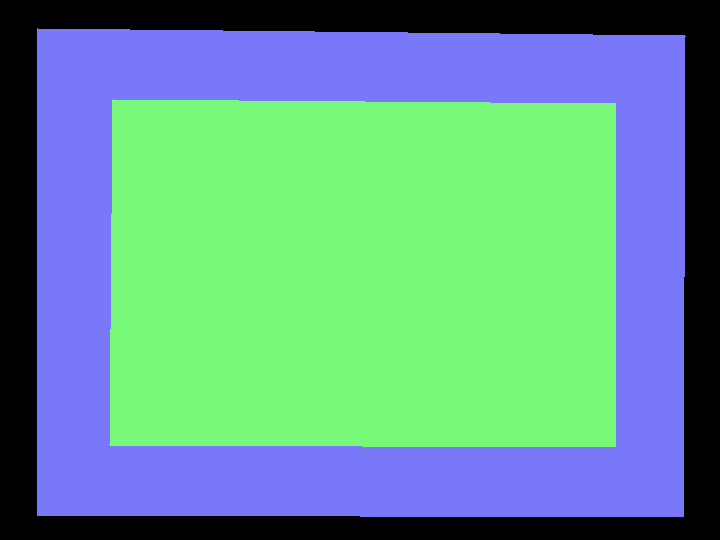
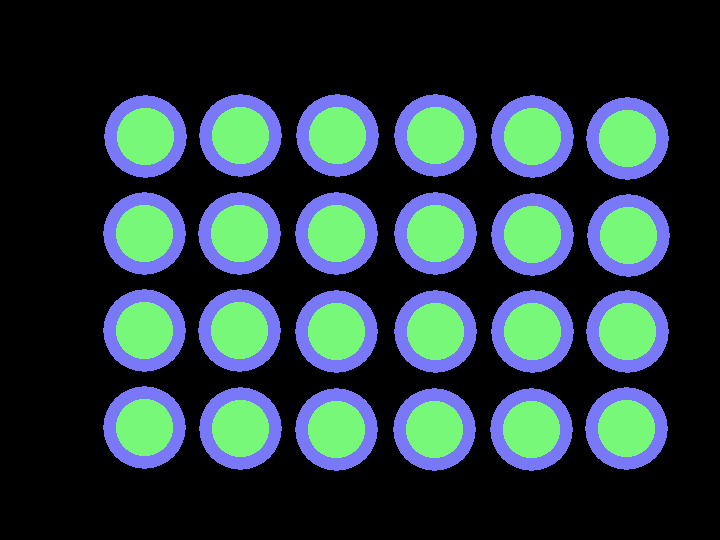
Results / Data output
There are measures that are commonly used in an open field task for fish, including: time spent (secs) and distance moved (mm) at the edge of the arena (as a measure of thigmotaxis) or the centre of the arena, latency to first enter the light zone and number of entries into the light zone. Zantiks units can be scripted to automatically process these variables.
There are two target zones in which to collect data, the inner zone (centre of the well) and the outer zone (edge of the well). Thigmotaxis is quantified as a percentage of the distance moved in the outer zone of the well out of the total distance moved.
Protocol script downloads
Since there are so many orientations on how you could set up this experiment and export the data. We recommend looking at the support page for Writing and Exporting Zones data
From this support page you can download one of the scripts that best suits your experimental needs and adapt it by:
- Changing the tracking settings to match your organism (mice, adult or larval fish). Tracking settings for many model organisms can be found here.
- Changing the arenas and zones assets to match those in your asset directory.
- Adjust the data headings and data output to the number of arenas you have in your experimental setup.
Assets
Depending on the system you are using and the arena size you will need to create the appropriate asset. The asset will 'divide' each of the test arena(s) into two zones: a central target zone and an outer perimeter target zone.
You will need to upload the asset into the Asset directory on your Zantiks Control Console and ensure the correct asset name is in the LOAD(ZONES,"name_of_asset") command in the script.
See the Calibrating your Zantiks unit page and Asset building in the MWP unit page Asset building in the AD unit page or Asset building in the LT unit page for details on how to create assets customised to your system.



