The Zantiks LT unit is ideal for larger fish and rodent species and similar sized organisms. It also facilitates high throughput testing of smaller organisms such as adult Drosophila, amphipods and juvenile zebrafish, as it can monitor up to eight multi-well plates at one time (up to a max total of 96-wells). The Zantiks LT is similar in functionality to the AD system but is double in size allowing it to increase the throughput of AD suitable organisms also. For example, the LT system can hold two LT tank/cages, and can fit the larger footprint mazes such as the plus-maze.
Benefits
All the Zantiks units are built along the same principles, enabling high throughput and easy-to-run experiments. The benefits of choosing Zantiks include:
- An isolated and stable testing environment
- Networked and controlled via a web browser
- Live video view and real-time video recording
- Includes software, uses the Zanscript language for experiment specification
- Real-time results processing and output in .csv format
- Integrated camera, computer, experimental chamber and built-in stimuli
- Takes up little bench space
- Only requires 12V power and a network connection

Target studies
The Zantiks LT is suitable for but not exclusive to:
- Tracking model organisms in experimental environments
- Training rodents and fish with food reward in operant tasks
- Tracking multiple singly house organisms
- Up to 8 multi-well plates, petri dishes or similar tanks/vessels
- 2 x AD side tanks can be split into 2, 3 or 4 chambers length or width for a max total of 8 chambers
- 1 x LT tank which can be split into 2, 3 or 4 chambers length or width
- Other studies include
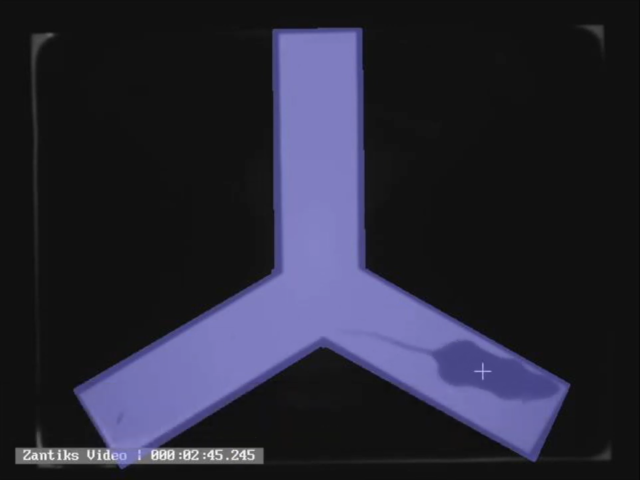
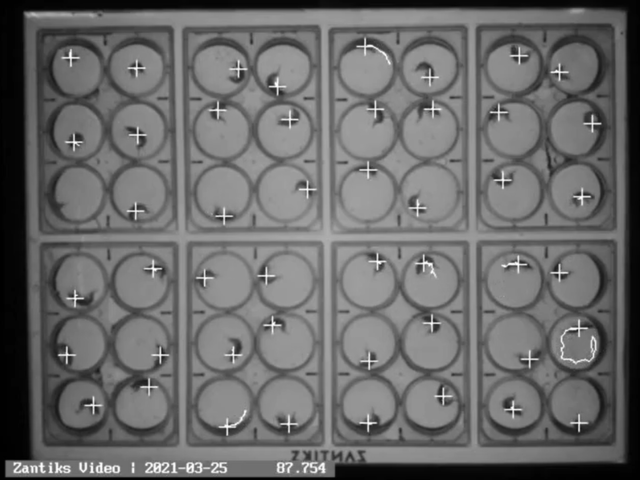
Zantiks LT kit
Overall unit size (external, approx. mm): 560 width, 410 depth, 870 height
Cage size for rodents (internal, mm): 360 width, 270 depth, 300 height
Tank sizes for aquatic (internal, mm) to maximum of: 360 width, 270 depth, 300 height
Technical specification
| Integrated unit | Built-in stimuli | |
| Computer | Overhead lights | |
| Camera | Sound card (for audio/sound stimuli) | |
| Software | Screen - floor or lateral (for visual stimuli) | |
| Experimental chamber | Motor (operation of peristaltic pump or solid food delivery) |
Built-in stimuli
- Overhead illumination – colour, brightness and duration can be specified with ms accuracy.
- Can be used for ambient lighting, circadian rhythm entrainment and light flashes.
- Solid and liquid delivery - both solid and liquid food reward, as well as chemical liquid stimuli can be automated.
- Visual stimuli from built in screen - presented from a screen from underneath the tank. These can be specified with sizes, shapes, colours, locations and bitmaps.
- As they are displayed via a screen, response times and update times can be controlled up to the 60Hz refresh rate of the display.
- Audio stimuli - allows playback of *.wav files through a range of speaker options.
- Suitable for startles, predator cues, vocal calls of conspecifics, etc.
Included equipment
Relevant inserts for your chosen model organism
- Arena locators: creates consistent placement of multi well plates, petri dishes, evaporating dishes etc. within the LT unit's tracking arena
- Rodent testing cages: experimental cage and operant task inserts
- food hopper insert & nose poke chambers
How to operate
Fully networked, Zantiks units are supplied with a router and controlled via a web browser, allowing users to operate them from their own phone, tablet, laptop, PC, Mac or Chromebook.
From the web browser on your device you can edit scripts, start and stop chosen services, view live video, download results (.csv files) via the Zantiks Control Console.
For details on how to use the Zantiks Control Console, see the Zantiks Control Console manual.
High-throughput studies are easy to conduct with multiple units. All units are operated via the same web browser and can run identical experiments consecutively.

Tracking and video recording
The LT unit can live track multiple animals that are housed singly in different arenas.
The scripts can be written to track the locomotion, distance travelled and time spent in different zones. They can also be written to record operant responses, such as a mouse's nose poke.
Full, partial and time lapse videos can all be created concurrently with data collection.
Adult zebrafish social assay in the standard LT tank with inserts
Adult zebrafish, 3D novel tank diving
An eight-week old mouse in a Y-maze. (with arenas & zones overlay)
8 x 6-well plates for amphipod activity monitoring
Software features
All Zantiks data output is exported live and in realtime as a *.csv file. The system can export up to four separate data files and four separate video files simultaneously. Software features and output options include:
- Distance travelled (mm)
- Mean pixel change
- Zone use
- Time spent in zone (sec)
- Distance travelled in zone (mm)
- Number of entries into zone
- XY coordinate data
- XYZ coordinate data
- Heatmaps
- Track trace drawing
- Realtime & timelapse video
- Image capture
- Video labelling
All Zantiks systems are operated via Zanscript proprietary scripting language which allows for:
- Open loop scripting
- Closed loop scripting
- Operant training/learning
- Control of all stimuli with millisecond accuracy












