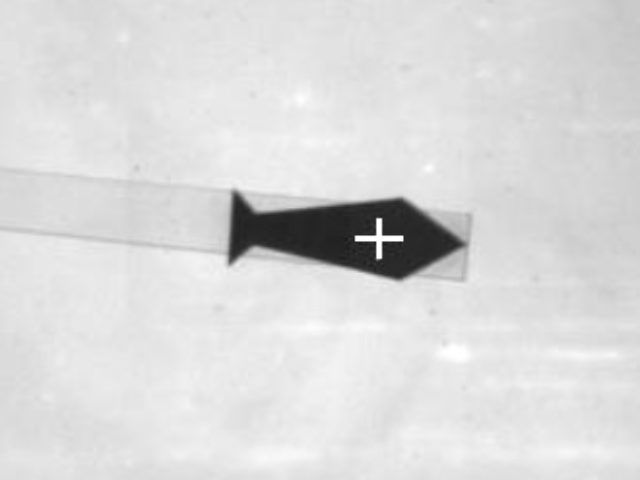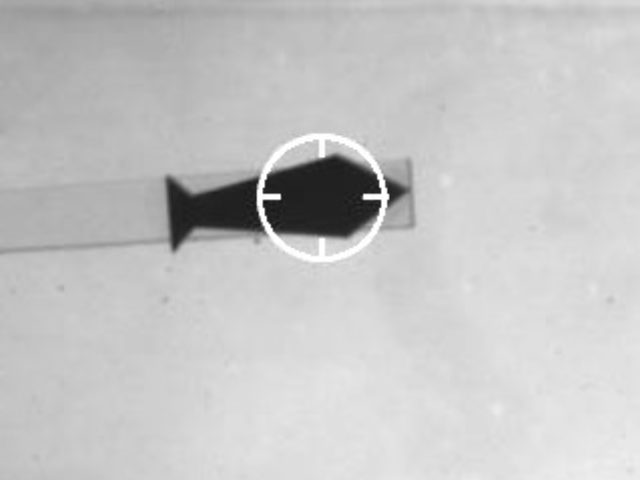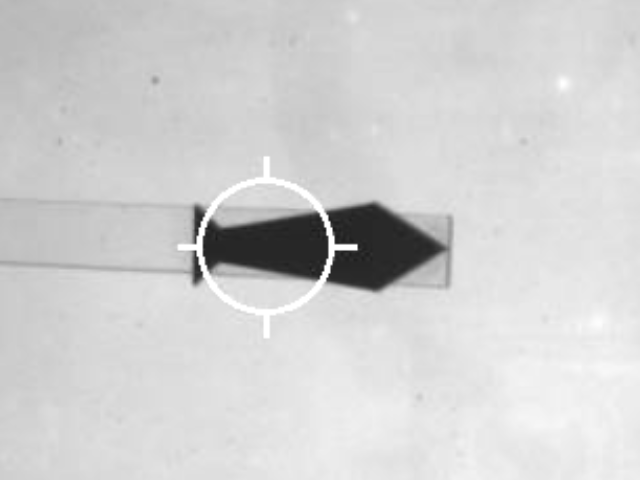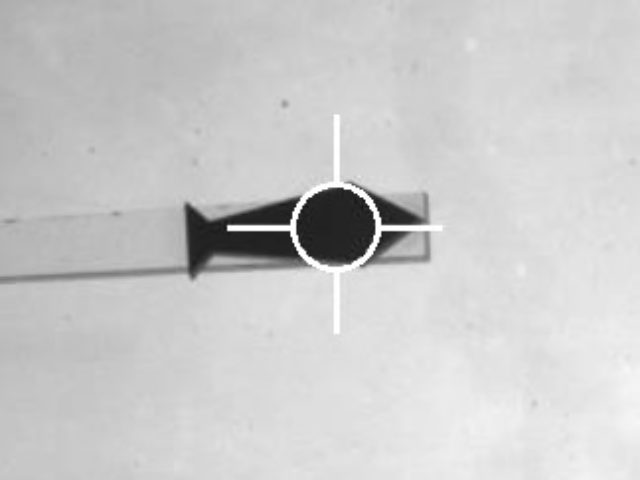The tracking marker is a visual way to see that the system is effectively tracking what it is meant to be tracking.
The default tracking marker type is a crosshair + on the centre of the animal's body. You can change the cross hair to a target circle surrounding the animal, with or without pip markers. This is particularly helpful when tracking small animals as the crosshair tends to be larger than the animal and can obscure viewing the animal itself. The crosshair can also be removed completely.
This tutorial explains the command used in Zanscript to adjust the marker or to remove it.
Command to alter tracking markers
TargetMarker(#,#,#) TargetMarker(#,#,1) TargetMarker(#,#,0) TargetMarker(0,0,0)
TargetMarker(#,#,#): This command will be placed at the top of your script before tracking begins. It changes the marker type from a cross hair to a target circle surrounding the animal.
- The first number following the brackets is the radius size, in mm, of the target circle.
- The second number will set the length of the pip marks (4 lines on the edges of the target) in mm.
- The final number will set the direction the pip marks face.
- TargetMarker(#,#,1) sets the pip marks on the outside of the target.
- TargetMarker(#,#,0) sets the pip marks on the inside of the target.
TargetMarker(0,0,0): This command will turn off the marker entirely.
Examples of marker types and their related commands