The mirror biting test is a well-established method for studying zebrafish boldness and aggression.
Mirror biting is one of a number of popular social behaviour tests which can offer insights into several neuro-psychiatric and neuro-developmental disorders.
Here we present an example protocol of a mirror biting test using a 3D setup in the Zantiks LT system. Alternatively you may perform this study in 2D using the side view only. This assay can be performed in both the Zantiks LT and the Zantiks AD system.
Please note: This protocol is an example of how you can perform a mirror biting assay. You may wish to change the orientation of the mirror/controls or the number and size of zones for the data output depending on your experimental design. This can be performed very simply by adapting the experimental script and the asset building script. Please contact us if you need any help adapting your protocols.
Experimental setup
The set up for 3D tracking in the LT can be found in the LT manual. The mirror and control inserts can be placed at either end of the half tank.
- First, insert the mirror box in the back of the LT system. Ensure that the mirror box is in the correct orientation.
- The tank should be placed in front of the mirror box. The tank should be filled with water until the water level reaches the top of the mirror box. Do not overfill the tank otherwise you will lose the fish in the side view if it swims above the view from the mirror box.
- A single adult fish can be placed within the tank and placed inside the LT system. Once the tank with the fish is inside the LT, insert the infrared side light.
Experimental procedure
Acclimate the fish to the tank for 5 minutes in the dark. This both reduces stress to the fish and allows the fish to acclimate to the task without perceiving the mirror stimuli. Following acclimation, lights can be turned on within the system so that the fish is presented with a mirror insert and/or a control (white or clear). The fish is then tracked for 20 minutes.
Results / Data output
The tank is "divided" into a number of zones based on proximity to the mirror or control inserts as shown in the images below. Distance travelled in zone, time spent in zone and entries into zone are exported for each of these zones. This can be used to calculate an index of aggression based on the amount of time spent in close proximity to the mirror
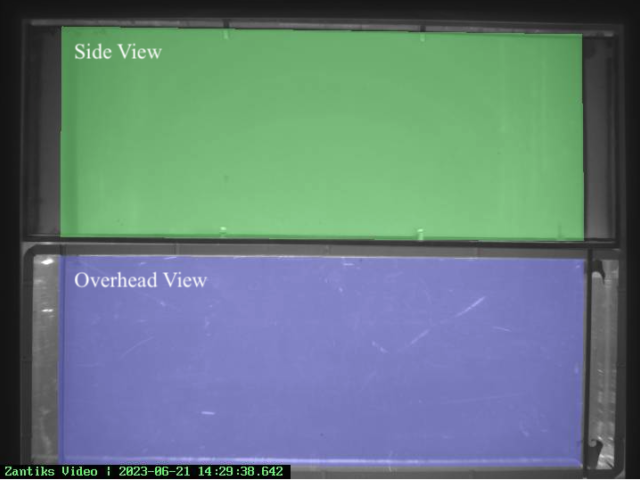

There is also the option to insert either a mirror or a control at the same end of the tank as demonstrated in the video below. This will require adjusting the arenas and zones asset plus the mirror biting script to include the new asset.
Adult zebrafish response to a mirror then a control insert in the 3D setup for mirror biting assay.
We can also provide an insert which allows for a mirror and a control to be presented at the same end of the tank. This will require adjusting the arenas and zones asset as shown in the images below. The mirror biting script will also need to be adapted to include the new asset and the data export for the additional zones.
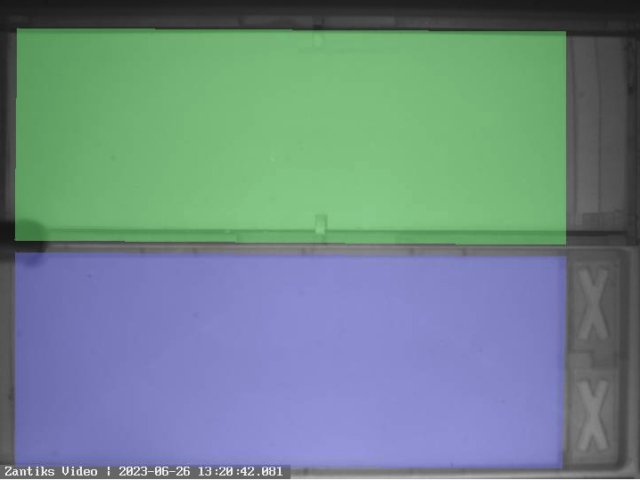
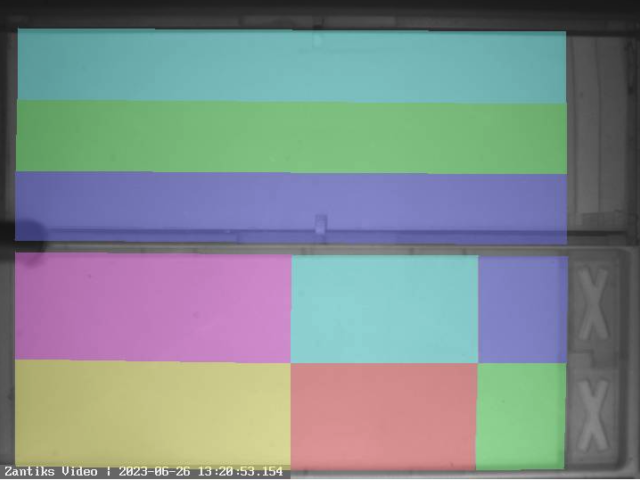
Protocol scripts download
There is one script for the 3D mirror biting assay for adult zebrafish.
NB: If you change the number of zones in the assets for your experiment you will need to adapt this in the script both to export all of the data and for the data headings to align correctly. Contact us if you need support adapting scripts.
Assets
There are two assets that you will need. The arenas asset 'divides' the tank into two target zones (the bottom for the overhead view and the top for the side view). The zones asset 'divides' the overhead view into 4 separate zones based on proximity to the mirror or the control end of the tank, and the side view is separated into bottom, middle & top areas.
You will need to upload the appropriate asset into the assets directory on your Zantiks Control Console and ensure the correct asset name in the LOAD(ZONES,"name_of_asset") command in the script.
See the Calibrating your Zantiks unit page and Asset building in the LT or Asset building in the AD unit page for details on how to create assets customised to your system.



