Startle reflex/response is a sensorimotor response that is elicited by the initiation of a sudden or strong stimulus. Startle response exhibits several forms of behavioural plasticity - including habituation and Pre-pulse inhibition (PPI). These are used as operational measures of sensorimotor gating and information processing.
Habituation is a non-associative form of learning during which the startle response decreases following the repeated presentation of the same stimulus.
Pre-pulse inhibition (PPI) is a form of sensorimotor gating (the brain's ability to filter out irrelevant or distracting sensory stimuli) in which the startle response is reduced when a weaker non-startling stimulus (the prepulse) is presented shortly before the startling stimulus.
PPI is a cross-species paradigm affected by various genetic and pharmacological manipulations. As it utilises an innate, unconditioned response, it is reliably induced in larval zebrafish from ~6dpf and is high throughput.
The Zantiks MWP unit is capable of measuring PPI through locomotion activity (as a measure of startle responses). It allows for complete control of vibration frequency, duration and intensity. The Zcommand demo page details how to control the vibrations through Zanscript.
Experimental set up
Startle responses are seen in zebrafish larvae from ~5 dpf onwards. It is recommended to use larvae from this age and older.
Zebrafish larvae should be placed individually into each well of a multi-well plate (up to 96-wells). Once loaded, the plate can be placed on the MWP light stand and placed into the system.
Experimental procedure
Startle stimuli are generated through the built-in stepper motor and vibration plate. The motor can be programmed to precisely and consistently produce a vibration stimulus using the ZCOMMAND (see the Zcommand demo page for more details).
For a startle response habituation assay, the startle stimuli should be evenly spaced out throughout the trial.
Both the prepulse stimulus and startle stimulus are 20 ms in duration and 200 Hz with the prepulse preceding the startle stimulus by a 300 ms interstimulus interval (ISI).
NOTE: A interstimulus interval (ISI) between 300-500 ms is found to have the greatest impact on PPI, with 300 ms most optimal (see references below).
For both stimuli, the stepper motor should move in alternating directions, clockwise and anticlockwise, for a total of 4 step movements, each lasting 5 ms at a 200Hz frequency. This leads to both the prepulse and startle to be 20 ms in duration. To deliver the startle vibration, the motor is set to move by 1 'full step' (1.8° motor movement). For the prespulse, the motor is moved 1/8 'step' (0.225° motor movement).
Example vibration command
ZCOMMAND(“U3 D1190 M1 M-1 M1 M-1 P300 U0 D1190 M1 M-1 M1 M-1”)
- The "U" command controls the size of the motor steps. "U3" is a 1/8 step (0.225°). "U0" is a full step (1.8°).
- The smaller the step, the smaller the vibration will be.
- The "D" command controls the total amount of 'delays' between each step. Delays are in units of 4.25 µsecs (0.00000425 seconds). Therefore, for "D1190", there are 1190 'delays' of 4.25 µsec between steps, which translates to a frequency of 1/(1190 x 0.00000425), 200Hz.
- The "M" command controls how many steps the motor rotates. "M1 M-1 M1 M-1" is 1 step clockwise and 1 step anticlockwise for a total of 4 steps.
Results / Data output
PPI percentages can be calculated using the following equation, where “Startle alone” and “Startle with prepulse” are locomotion in mm at +100 ms in their respective trials:
% PPI = ((Startle alone - Startle with prepulse) / Startle alone))*100
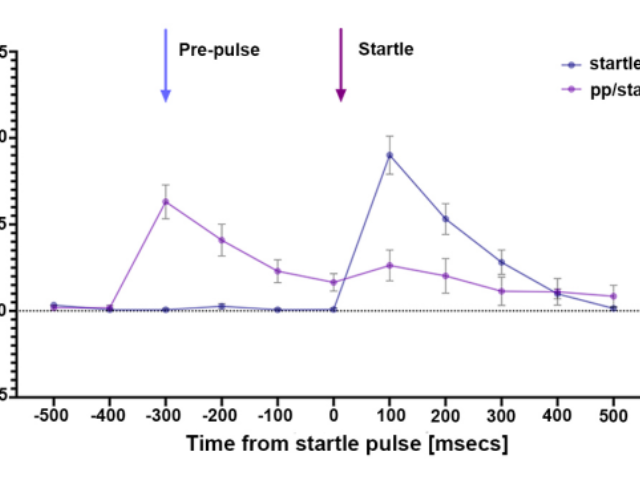
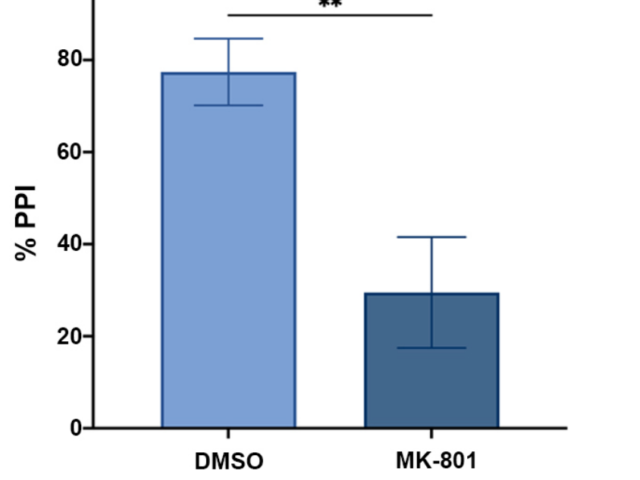
Video (speed, 8x) of zebrafish larvae in a 24-well plate before, during and after a single pulse of mild vibratory stimulation. The red dot in the top right hand side of the video frame depicts when the vibration occurs.
Average locomotor activity of larval zebrafish over time in response to vibratory stimulation.
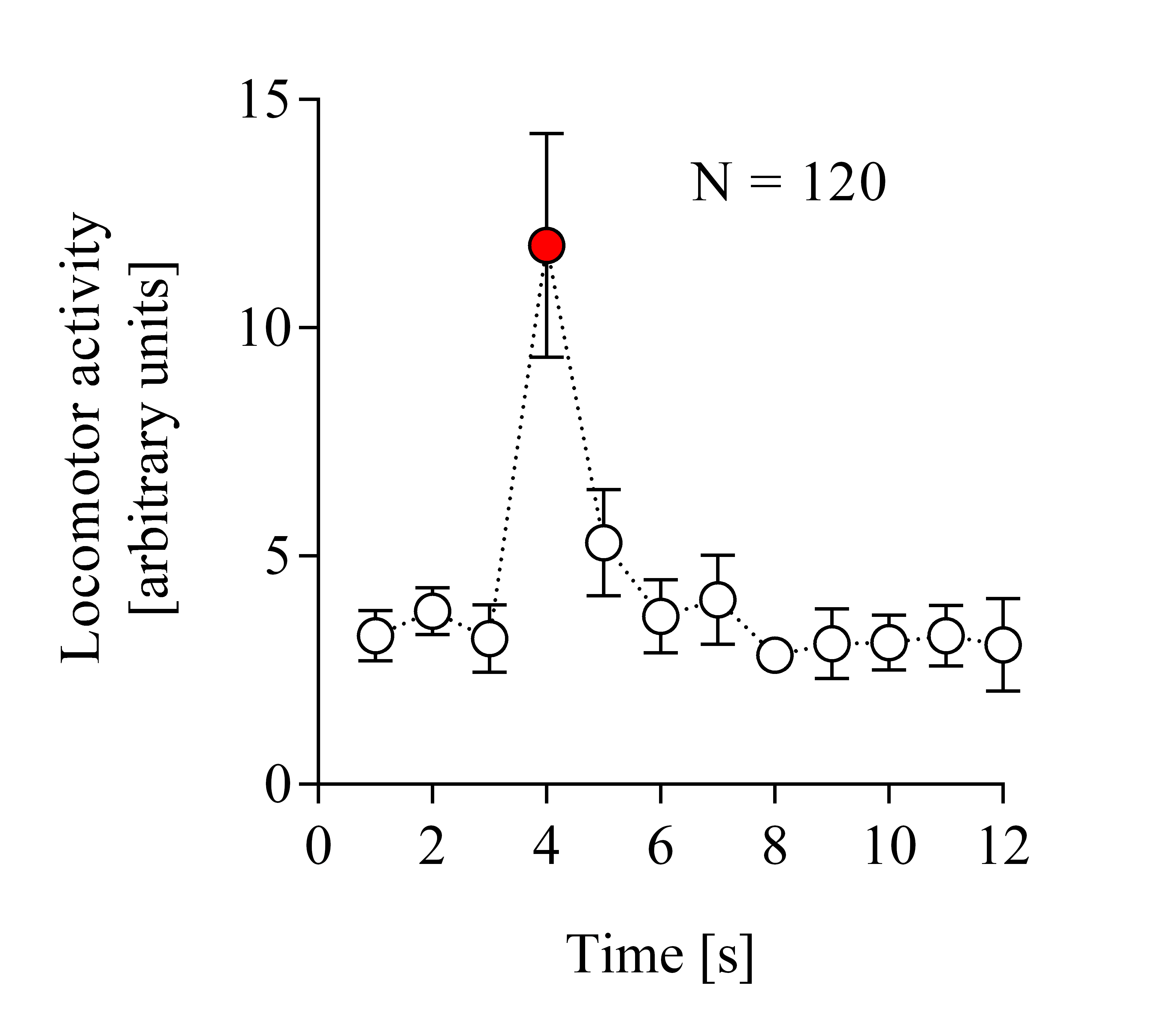
Protocol scripts download
There is one script for a startle response assay and 1 script for a PPI assay for larval zebrafish.
Assets
You will need to upload the appropriate asset into the Asset directory on your Zantiks Control Console and ensure the correct asset name is in the LOAD(ZONES,"name_of_asset") command in the script.
See the Calibrating your Zantiks unit page and Asset building in MWP unit page for details on how to create assets customised to your system.



