This protocol will run a 48 hour acute immobilisation/activity test based on the OECD guidelines for testing of chemicals.
The Acute immobilisation test is a standard OECD protocol for the testing of chemicals. Acute activity, mobility and swimming tests are the most commonly used behaviour assays to assess the impacts of chemicals and environmental pollutants. Here we outline a 48hour experiment to assess activity, which can be used for a range of organisms in ecotoxicology studies. This protocol has been written following specifications by the OECD Daphnia sp., Acute Immobility Test. All elements of this example protocol can be readily adapted to suit any other model organism.
Experimental setup
First you will need to select a standard multi-well plate of a size which suits your model organisms. Any well plate size may be used (up to 96-wells). Once a well plate size has been selected, ensure that you have created the correct asset for the well plate and this has been loaded into the asset directory (more info can be found below under Asset building in the MWP unit).
Before running the 48hr acute immobilisation script first check that all elements of the experiment are suitable and correct for your model organism. The script provided by Zantiks has been modelled on the OECD Daphnia spp., Acute Immobilisation Test, as such:
- The tracking settings are for adult Daphnia spp
- The thermostat is set to 22°C
- There is a light/dark cycle of 16hr light - 8hr dark to maintain Daphnia circadian rhythms. (you may remove the light/dark cycle entirely for substances unstable in the light
You will need to adjust the timings in the script to account for the light/dark cycle since it is unlikely that an experiment will be started at the beginning of a light or dark cycle.
For example:
If using 16hr light - 8hr dark in a hypothetical time frame of 6am-9pm light and 10pm-5pm dark. If starting the experiment at 12pm, to maintain the correct light/dark cycle for 48hrs. The first light stage will be set to 10hrs > 8hr dark > 16hrs light > 8hrs dark > The final light stage will be 6hrs.
You will use the following lines in the script to adjust these timings:
DEFINE NUM_FIRST_LIGHT_PHASE 10 DEFINE NUM_LAST_LIGHT_PHASE 6 DEFINE NUM_LIGHT_FULL 16 DEFINE NUM_DARK_FULL 8
Here NUM_FIRST_LIGHT_PHASE are the number of hours since starting your experiment until the lights should go off. NUM_LAST_LIGHT_PHASE are the number of remaining hours to complete the full 48hr experiment.
Once the script has been corrected to your timings/needs for your model organism, animals can be loaded into the multi-well plate with a single individual per well. Add the required dose of chosen chemical to each well then immediately place the well plate on the light stimulation plate for the MWP, which is in turn placed inside the MWP system. Secure the foam door put in place. Run the 48hr acute immobilisation script.
Experimental procedure
As a proxy of activity/immobility, distance travelled and mean pixel change data is collected continuously in 1 second time bins for 48hours. This is done under a light/dark cycle (unless chemicals are unstable in the light, then constant dark is used) and constant temperature.
Results/data output
Below we show videos and corresponding data from two example tests:
1. Artemia spp. exposed to 5 concentrations of alcohol plus a culture water control in 24-well plates. Video is a timelapse at 1fps. The data presented is the distance travelled over time.
2. Vinegar worms exposed to 5 concentrations of alcohol plus a culture water control in a 96well plate. Video is 5 seconds of realtime video every hour. The data presented on the mean pixel change over time as a proxy of activity. More information on mean pixel difference (or MSD) can be found here.
Artemia spp. video tracking in a 24-well plate pre and post alcohol exposure (indicated by the white square in the top left of the video)
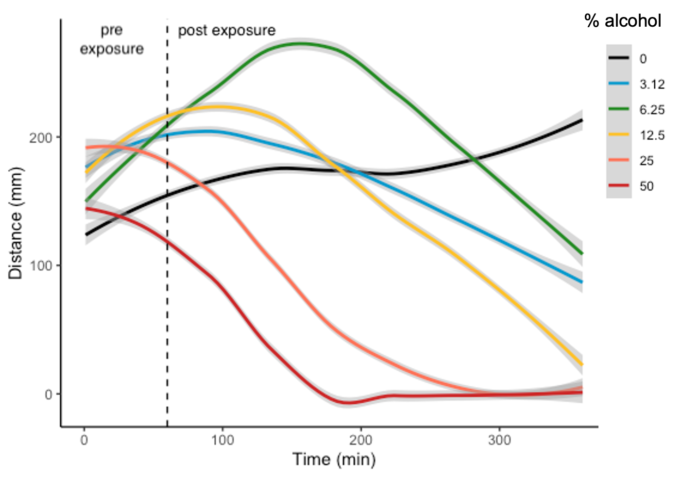
Activity over time by vinegar worm in a 96-well plate post alcohol exposure
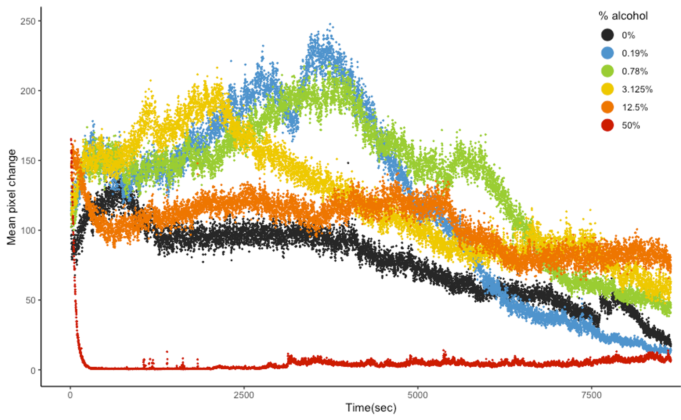
Protocol scripts downloads
There is one script for the Acute Immobilisation Test for ecotoxicology studies. It has been written for use with small animals in multi-well plates in the MWP system but can be easily adapted to larger organisms in a tank/cage by simply changing the asset and data headings.
Assets
The asset you use will depend on the well plate size that you choose.
You will need to upload the asset into the Asset directory on your Zantiks Control Console and ensure the correct asset name is in the LOAD(ARENAS,"name_of_asset") command in the script
See the Calibrating your Zantiks unit page and Asset building in the MWP page for details on how to create assets customised to your system.
References
OECD guideline for testing of chemicals, Daphnia spp. Acute Immobilisation Test. https://doi.org/10.1787/9789264069947-en



