
Assembly Instructions
This system is comprised of 7 components including:
- 1 x Temperature control (TC) unit box
- 2 x Insulated ducts
- 4 x insulated connector collars
The TC unit box blows air, and can insert or remove heat from it (to raise or lower temperature above or below room temperature, as required). The air is then moved to the MWP unit via an insulated duct, and returned to the TC unit via another insulated duct, all of which are connected by insulated connector collars. The TC unit is powered directly from the MWP unit itself.
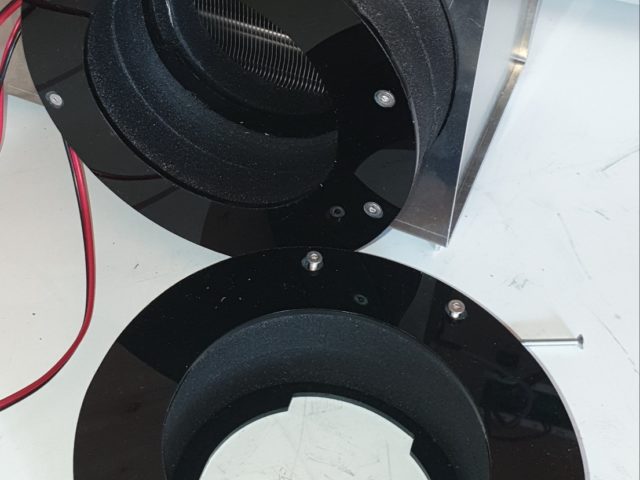

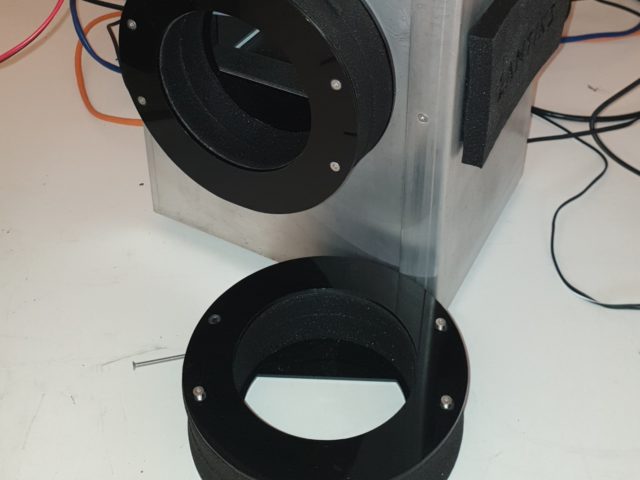
Insulated connector collars need to be attached on both sides of the MWP unit, and the TC unit. Please note they are different. The MWP collars have a rectangular cut out panel which lines up with the open panels on the sides of the MWP unit. The TC collars have circular cut outs and should be oriented as shown in the image below with the straight edge facing upwards.
The collars are attached using the 50mm countersunk screws. The connector may need to be compressed slightly to allow the screw thread in.
The insulated ducts may then be used to connect the TC unit to the MWP unit by slotting them into the collars.

There are 2 pairs of wires that come out of the side of the TC unit.
One pair is already attached to a 3-way plug. This powers the fans, and should be plugged into CN3 on the lower layer of connectors in the MWP. The other pair is delivered as bare wire, and it should be connected to the 5 way connector already present as part of the MWP. This is plugged into CN2 on the upper layer, and has the thermistor attached (a round grey wire). Please see the picture below to see how the wires should be connected. The red wire from the TC unit should be at the left outer edge of the connector, and the black wire next to it.
NOTE: If you have one of the older design Peltier units, see the video for assembly here.
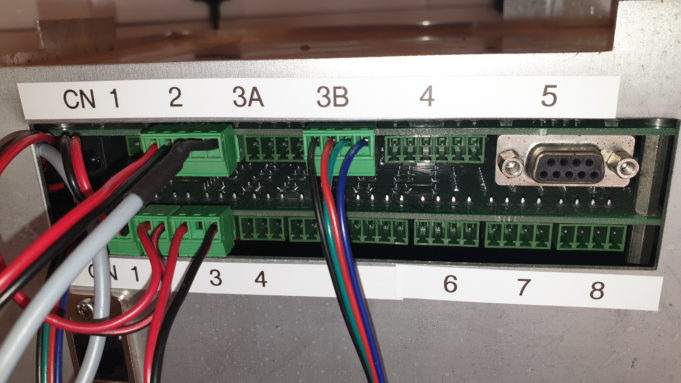
Peltier Temperature Control - script command
SET(TCS_MODE,PELTIER) SET(THERMOSTAT,28)
SET(TCS_MODE,PELTIER) - allows for control of the Peltier unit. This command is necessary for the software to recognise the Peltier Temperature Control unit, as the default control mode is the 'Standard Temperature Control'.
SET(THERMOSTAT,#) can be used in a Zanscript to set the temperature (in Celsius) of the experimental environment.
Please refer to the Temperature control demo MWP page in the support section of the website for more detailed information on how to operate the temperature control unit.



