If you are replacing the top lid, and top box, on the AD unit read these instructions carefully.
Before you remove the lid on the AD unit make sure you first:
- Switch off the unit and unplug the power cable.
- Unplug the ethernet cable.
- Unplug all the green plugs.
- Gently ease out the HDMI cable (see its location in the photo illustration below).
To replace the lid on the AD unit, once all the wires are unplugged, unscrew the four screws in each corner of the lid, put on the new lid and ensure it fits flat and the feeder shute is directly below the hole in the lid. Then put back the screws in each of the four corners of the lid, as illustrated in the video below.
Video illustrating how to replace the top lid on the AD unit.
After you have replaced the lid you need to plug in all the green plugs at the back of the new top box.
CN8 - this socket takes the 4-way green plug (with red, blue, green and black wires).
CN5 - this socket takes the 8-way green plug for the shocking plates.
CN2 & CN1 - these 2-way sockets each take the green 2-way plugs .
The HDMI cable plugs in at the centre of the box - take care when inserting it as the plug is set a little way into the box.
The power cable and ethernet cable also plug in.
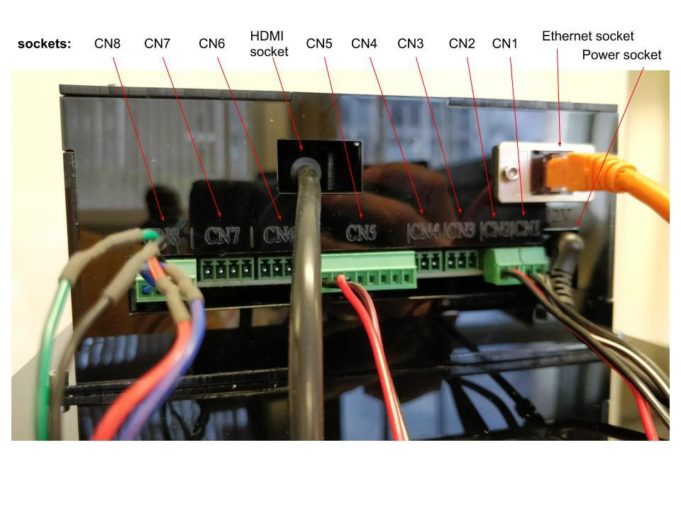
If you need to reattach the feeder mechanism to the motor, see the video instructions on the feeder demo page.



