Software since May 2021 changed the Zanscript's default way of measuring movement and outputting movement data (i.e., distance travelled). Previously, the default was to measure movement as number of pixels moved across the screen. With all software after May 2021, this data is measured and output in millimetres, mm.
If your data output always shows values as integers, then the data is in pixels. If your output shows decimal numbers, then the data is in mm.
If using software prior to May 2021, you can calculate the ratio of pixel moved to mm moved by dividing the physical measurement of the cutout on the unit that your well plate / tank / cage fits into by the a measurement of an image taken from your Zantiks system.
MWP ratio
The slot on the MWP unit that well plates fit into measures 128 mm long. The image from the camera view is approximately 525 pixels long. (You will need to measure the length of a captured image in pixels on your system for a more precise calculation for your unit.)
By dividing these two measurements you will find the number of pixels to 1 mm (e.g., 525/128 = 4.1 pixels / 1mm).
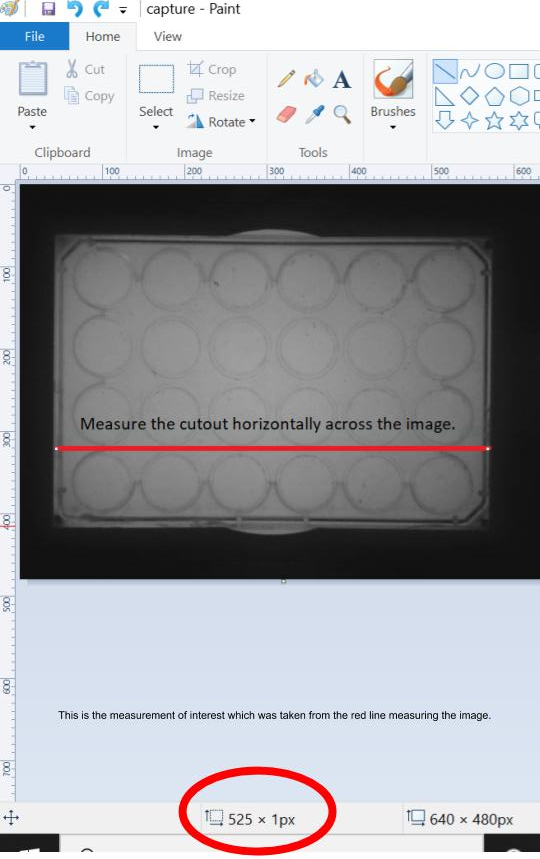
AD ratio
The slot on the AD unit that the tank/cage fits into measures 205 mm long. The image from the camera view is approximately 610 pixels long. (You will need to measure the length of a captured image in pixels on your own system for a more precise calculation for your unit.)
By dividing these two measurements you will find the number of pixels to 1 mm (e.g., 610/205 = 2.97 pixels / 1mm).

LT ratio
The slot on the LT unit that the tank/cage fits into measures 373 mm long. The image from the camera view is approximately 585 pixels long. (You will need to measure the length of a captured image in pixels on your own system for a more precise calculation for your unit).
By dividing these two measurements you will find the number of pixels to 1 mm (e.g., 585/373 = 1.57 pixels / 1mm).




