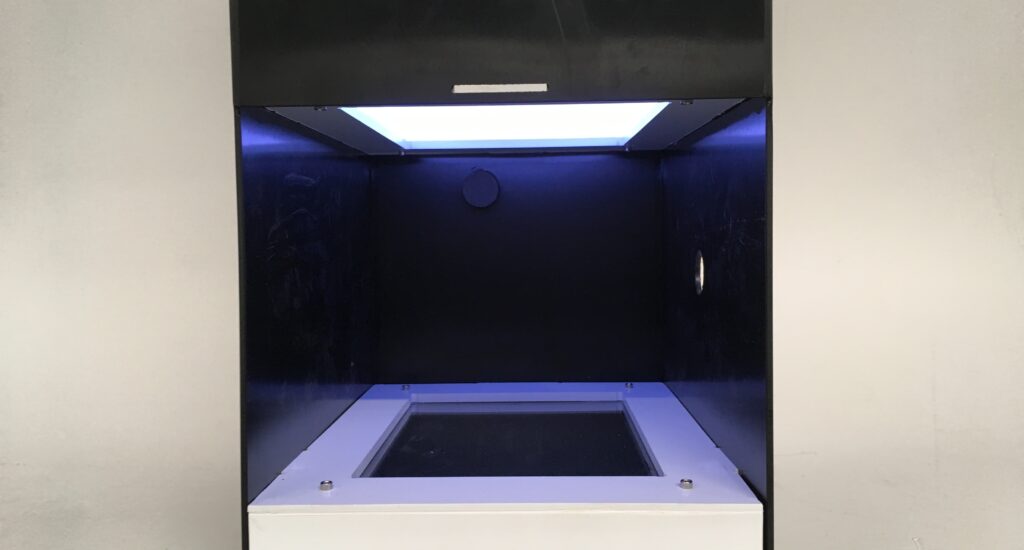If you need a brighter overhead white light in the AD unit's chamber, typically for circadian rhythm and light dark protocols, and will not use other overhead colour lights, use the relay extension cable.
Installing the relay extension cable
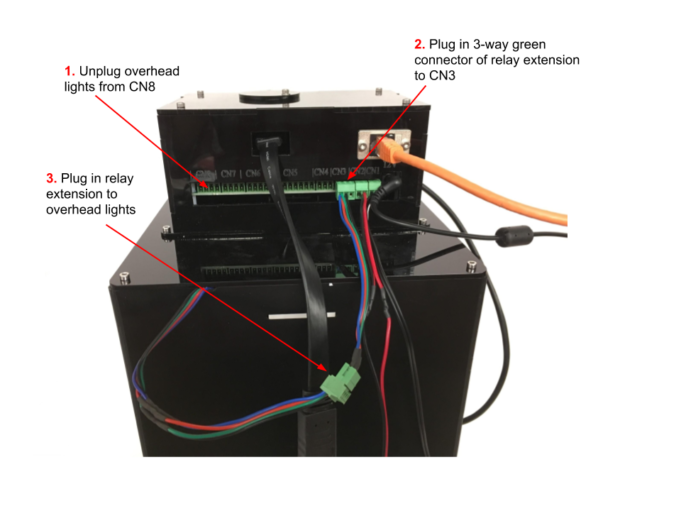
To set up a brighter white overhead light, you need to:
- Unplug the overhead lights from CN8.
- Take the extension cable (illustrated below) and connect its 3-way green connector plug into CN3.
- Plug the other end of the extension cable in to the overhead lights.
Relay extension cable
On this extension cable the three-way connector plug on the right connects into the top box, slot CN3, the connector socket on the left plugs into the main overhead lights cable.
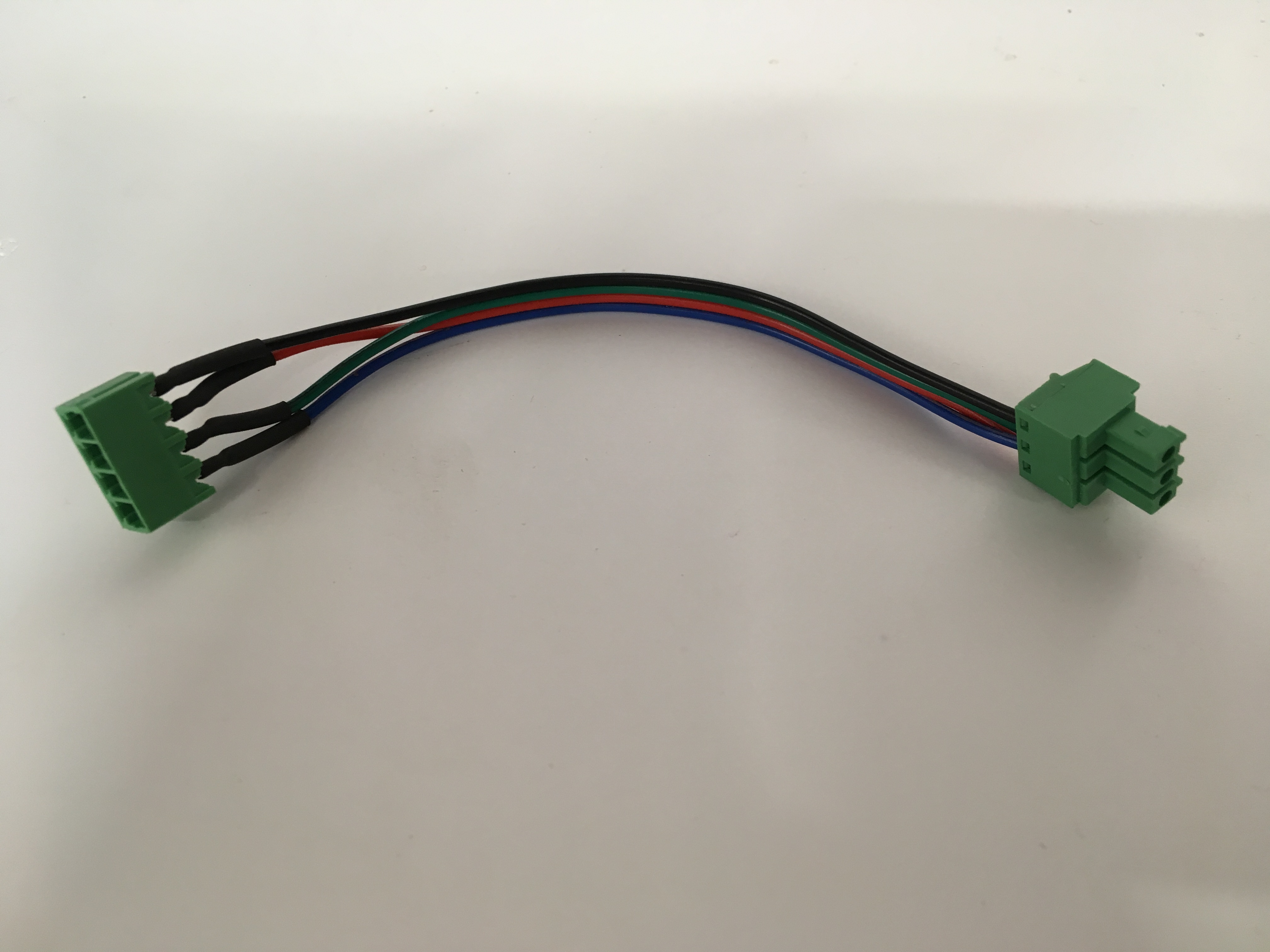
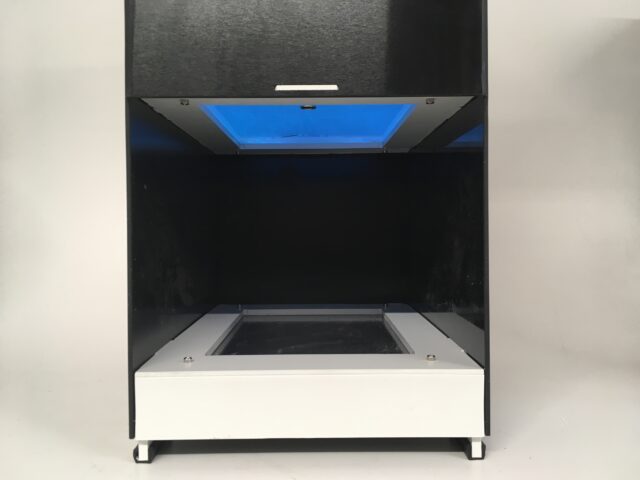

Script instructions for using the relay
You will need to adapt your script for the new wiring. Insert the following code into the relevant place in your script (note that the WAIT(2) indicates the number of seconds you want the overhead light on, in this case it is set to 2 seconds):
SET(RELAY2,ON) WAIT(2) SET(RELAY2,OFF)
Overhead bright light demo script
Below is a demo script which just turns on the bright overhead light for 2 seconds, 3 times:
ACTION MAIN LIGHTS(ALL,OFF) INVOKE(BRIGHT_LIGHT,3) LIGHTS(ALL,OFF) COMPLETE ACTION BRIGHT_LIGHT SET(RELAY2,ON) WAIT(2) SET(RELAY2,OFF) WAIT(1) COMPLETE
If you are updating a script that used the other overhead light set up, using LIGHT16:
- Insert INVOKE(BRIGHT_LIGHT,1), at each point LIGHT16 was turned on in the original script.
- Include the whole of ACTION BRIGHT_LIGHT section at the bottom of the new script
- Remember to update the value for the WAIT in ACTION BRIGHT_LIGHT.
NOTE: you can plug the relay extension cable into CN4, this is called RELAY1, and the code for the script is written as the same way as above, substituting RELAY1 in place of RELAY2. RELAY1 comes on automatically when you restart the AD unit.
If you don't have a relay extension cable contact the Zantiks office and request one, email info@zantiks.com